Authorising Transactions
After creating transaction, it has to be authorised by a user and confirmed by the client to take effect. Authorising (reserving funds) can be accomplished these ways:
- Using active allowance, without user intervention. This allowance must be accepted beforehand in some other way and confirmed by the client;
- Redirecting user to transaction confirmation page in Paysera system;
- Sending FLASH SMS to the user;
- Sending user's PIN code.
Errors
Following errors can be returned for any of authorisation requests.
- if current client made too many requests (or invalid requests) in some period of time
- There is not enough funds in the account
- Transaction limits are exceeded for current user in the account
- Temporally restriction limits are exceeded for current user in the account. User should contact support.
- User has no rights to make transfers from the account
- Payment is made to the same account
- Transaction has some restrictions for the payer and they were violated
- Payer for this transaction must be verified
- Beneficiary account is inactive and thus cannot accept payments
- Payer account is inactive and thus cannot make payments
- Your account is restricted, you are not allowed to make any transactions until restriction is removed
Getting available ways to reserve funds for transaction
This method returns available ways for specified wallet so you can choose the best one for your needs.Requesting available types by wallet ID
GET https://wallet.paysera.com/rest/v1/transaction/:transaction_key/type/:wallet
Parameters
transaction_key - transaction_key assigned to transaction. Can be get from creation response of transaction or some other object
wallet
- id of the wallet. Can be integer or me (if access token is used)
Response data structure
Response is array of strings. Each string represent one of available types to accept transaction. Possible values:automatic, flash, page, pin, reservation_code,
mobile_app.
Example request
GET /rest/v1/transaction/pDAlAZ3z/type/14471 HTTP/1.1 Host: wallet.paysera.com User-Agent: Paysera WalletApi PHP library Authorization: MAC id="wkVd93h2uS", ts="1343811600", nonce="nQnNaSNyubfPErjRO55yaaEYo9YZfKHN", mac="NVx9pHklDyMMGpdvq7d7eOysIrj/I4keloYVfGGqe8s="
Example response
HTTP/1.1 200 OK Content-type: application/json;charset=utf-8
[
"flash",
"page"
]
Reserving money by using active allowance
This way uses active allowance to accept transaction made of payments. Transaction cannot have an included allowance.Requesting automatic reservation by wallet ID
PUT https://wallet.paysera.com/rest/v1/transaction/:transaction_key/reserve/:wallet
Parameters
transaction_key - transaction_key assigned to transaction. Can be get from creation response of transaction or some other object
wallet
- id of the wallet. Can be integer or me (if access token is used). You can get ID with callback or using OAuth
Request body structure
Request body is optional in this request.revoke_transactions
Response data structure
Transaction withstatus reserved is returned on success. See
get transaction information response data structure
for more information.
Errors
no_active_allowance (status code 400),
allowance_exceeded (status code 400)
Example request
PUT /rest/v1/transaction/pDAlAZ3z/reserve/14471 HTTP/1.1 Host: wallet.paysera.com User-Agent: Paysera WalletApi PHP library Authorization: MAC id="wkVd93h2uS", ts="1343811600", nonce="nQnNaSNyubfPErjRO55yaaEYo9YZfKHN", mac="hKC//dWjcCRuPwlXVlDyo6tdzlRbRy/CCNLRfbvzvDw="
transaction_key is pDAlAZ3z
in the wallet which ID is 14471.
Example request with request content
PUT /rest/v1/transaction/pDAlAZ3z/reserve/14471 HTTP/1.1 Host: wallet.paysera.com Content-Type: application/json;charset=utf-8 User-Agent: Paysera WalletApi PHP library Authorization: MAC id="wkVd93h2uS", ts="1343811600", nonce="nQnNaSNyubfPErjRO55yaaEYo9YZfKHN", mac="dL1bDhqNmERP8hHATToLX2SCjZd58FUof1bghcknW+E=", ext="body_hash=t6yKQ2LGX%2FgYKzrOuLcUTcASxp4O8%2F99BRddVGWIR00%3D"
{
"revoke_transactions": [
"qYYahw221",
"u6aWQka972"
]
}
transaction_key is pDAlAZ3z
in the wallet which ID is 14471. We also revoke transactions with keys qYYahw221
and u6aWQka972.
Example response
HTTP/1.1 200 OK Content-type: application/json;charset=utf-8
{
"transaction_key": "pDAlAZ3z",
"created_at": 1355314332,
"status": "reserved",
"type": "automatic",
"wallet": 14471,
"valid_for_payment_card_debit": false,
"project_id": 2248,
"payments": [
{
"id": 2988,
"transaction_key": "pDAlAZ3z",
"created_at": 1355314332,
"status": "reserved",
"price": 1299,
"currency": "EUR",
"price_decimal": "12.99",
"wallet": 14471,
"freeze": {
"until": 1357992732
},
"description": "Payment for order No. 1234",
"parameters": {
"orderid": 1234
},
"transfer_id": 578842
}
],
"reserve": {
"until": 1357992732
},
"use_allowance": false,
"suggest_allowance": false,
"auto_confirm": false
}
Redirecting user to transaction page
When using this way, user is redirected to Paysera system. If she is not logged in, credentials are asked. After logging in, user sees information about transaction and can accept or reject.Ways to redirect user
There are several ways to redirect user to confirmation page:show confirmation page in an iframe - this way lets embed confirmation process into your own page. This way cannot be used if user has to log in into Paysera system. Therefore it is recommended to use provided Javascript library for embedding confirmation process into your page - it takes care of selecting the best possible solution
show confirmation page in pop-up window - you can open pop-up window with confirmation page. This way can be used even if user has to log in into Paysera system. It is still recommended to use provided Javascript library for opening the window
redirect user to the confirmation page
- this way user leaves your site and comes back only after confirming or canceling the request. You can use this way as an alternative to those users who has no Javascript support. You should provide redirect_uri when creating the transaction if using this confirmation way. If not provided, user will see notice and will not be redirected anywhere after confirming or rejecting the transaction.
Confirmation page URI
In English
https://www.paysera.com/frontend/en/wallet/confirm/:transaction_key
In Lithuanian
https://www.paysera.com/frontend/wallet/confirm/:transaction_key
In Russian
https://www.paysera.com/frontend/ru/wallet/confirm/:transaction_key
Sending FLASH SMS
This way uses FLASH SMS sent to user's phone. This way requires that user would have been confirmed her phone number. This method is available only to specific projects, it is disabled by default.Sending FLASH SMS by wallet ID
PUT https://wallet.paysera.com/rest/v1/transaction/:transaction_key/flash/:wallet
Parameters
transaction_key - transaction_key assigned to transaction. Can be get from creation response of transaction or some other object
wallet
- id of the wallet. Can be integer or me (if access token is used)
Response data structure
Changed transaction is returned. See get transaction information response data structure for more information.Errors
phone_not_confirmed (status code 400)
unsupported_grant_type (status code 400, if current client cannot accept transactions using
FLASH SMS),
phone_not_confirmed (status code 400)
Transaction parameters
If use_allowance is true to current transaction, active allowance will be checked before
sending FLASH SMS confirmation to the user. If current transaction does not exceed the allowance, it will be automatically
accepted. Response will be the same as if requested reservation using active allowance.
Example request
PUT /rest/v1/transaction/pDAlAZ3z/flash/14471 HTTP/1.1 Host: wallet.paysera.com User-Agent: Paysera WalletApi PHP library Authorization: MAC id="wkVd93h2uS", ts="1343811600", nonce="nQnNaSNyubfPErjRO55yaaEYo9YZfKHN", mac="/CrRUc54dvx36cD5awZk1EvAeZQ3f4frEJ/1k4GL8Pk="
transaction_key is pDAlAZ3z
to the user of wallet which ID is 14471.
Example response
HTTP/1.1 200 OK Content-type: application/json;charset=utf-8
{
"transaction_key": "pDAlAZ3z",
"created_at": 1355314332,
"status": "waiting",
"type": "flash",
"wallet": 14471,
"valid_for_payment_card_debit": false,
"correlation_key": "RG5A",
"project_id": 2248,
"payments": [
{
"id": 2988,
"transaction_key": "pDAlAZ3z",
"created_at": 1355314332,
"status": "confirmed",
"price": 1299,
"currency": "EUR",
"price_decimal": "12.99",
"wallet": 14471,
"freeze": {
"until": 1357992732
},
"description": "Payment for order No. 1234",
"parameters": {
"orderid": 1234
}
}
],
"use_allowance": false,
"suggest_allowance": false,
"auto_confirm": false
}
status before getting the correlation_key - if there is an active
allowance for this wallet, transaction will be automatically accepted, so status will be reserved,
type will be automatic and correlation_key will be missing
Reserving money by sending user's PIN code
This way uses user's PIN code to accept transaction. This method is not recommended and should not be used if other ways are available. This method is enabled only for specific projects, it's not available by default.Requesting reservation by wallet ID and PIN
PUT https://wallet.paysera.com/rest/v1/transaction/:transaction_key/reserve/:wallet
Parameters
transaction_key - transaction_key assigned to transaction. Can be get from creation response of transaction or some other object
wallet
- id of the wallet. Can be integer or me (if access token is used)
Request body structure
pin
Response data structure
Transaction withstatus reserved is returned on success. See
get transaction information response data structure
for more information.
Errors
invalid_code (status code 400, if PIN code is incorrect),
user_error_limit_exceeded (status code 400, if this user is blocked due to too many
PIN errors),
unsupported_grant_type (status code 400, if current client cannot accept transactions using
PIN code)
Example request
PUT /rest/v1/transaction/pDAlAZ3z/reserve/14471 HTTP/1.1 Host: wallet.paysera.com Content-Type: application/json;charset=utf-8 User-Agent: Paysera WalletApi PHP library Authorization: MAC id="wkVd93h2uS", ts="1343811600", nonce="nQnNaSNyubfPErjRO55yaaEYo9YZfKHN", mac="Mr03RniLli+nJuuo+Fnn0Ovgprx5aKvxfeiTUAiuy5w=", ext="body_hash=83tPM5QX61IkqTth23KfazXa5C4B%2F6lQy5mKv8uSV6o%3D"
{
"pin": "0000"
}
transaction_key is pDAlAZ3z
in the wallet which ID is 14471 providing user's PIN code 0000.
Example response
HTTP/1.1 200 OK Content-type: application/json;charset=utf-8
{
"transaction_key": "pDAlAZ3z",
"created_at": 1355314332,
"status": "reserved",
"type": "pin",
"wallet": 14471,
"valid_for_payment_card_debit": false,
"project_id": 2248,
"payments": [
{
"id": 2988,
"transaction_key": "pDAlAZ3z",
"created_at": 1355314332,
"status": "reserved",
"price": "12.99",
"currency": "EUR",
"wallet": 14471,
"freeze": {
"until": 1357992732
},
"description": "Payment for order No. 1234",
"parameters": {
"orderid": 1234
},
"transfer_id": 578842
}
],
"reserve": {
"until": 1355400732
},
"use_allowance": false,
"suggest_allowance": false,
"auto_confirm": false
}
Reserving money by sending reservation code
This way uses generated one-time valid reservation code to accept transaction. This code is usually provided by the user as QR code or barcode with some additional formatting.Requesting reservation by wallet ID and reservation code
PUT https://wallet.paysera.com/rest/v1/transaction/:transaction_key/reserve
Parameters
transaction_key - transaction_key assigned to transaction. Can be get from creation response of transaction or some other object
Request body structure
reservation_code
payment_prices
price_rules element was passed.
Keys of this object are payment IDs, values are selected price in cents for each payment. Selected price
is in the currency of that particular payment.
Response data structure
Transaction withstatus reserved is usually returned on success. See
get transaction information response data structure
for more information. Other possible statuses might be waiting_registration and waiting_password.
Errors
invalid_code
- if reservation code is incorrect; user should re-initiate generator in her phone
code_expired
- if reservation code has expired; user should just generate new code, re-initiation is not needed
code_restriction_violation
- if reservation code has some restriction, which does not allow to accept this transaction; usually this happens because maximum transaction amount is encoded into reservation code
unsupported_grant_type
- if current client cannot accept transactions using reservation code
invalid_state
- if there is some invalid state in system, i.e. invalid amount or currency, code not supported, etc. More specific description will be provided ir error message.
Example request
PUT /rest/v1/transaction/pDAlAZ3z/reserve HTTP/1.1 Host: wallet.paysera.com Content-Type: application/json;charset=utf-8 User-Agent: Paysera WalletApi PHP library Authorization: MAC id="wkVd93h2uS", ts="1343811600", nonce="nQnNaSNyubfPErjRO55yaaEYo9YZfKHN", mac="po+pbHX1/6fS3Nu+9FBQRiKVcIoOimmyOAodpQrzrlg=", ext="body_hash=mZdnmoXri89S9PtTqZYHygI3JvJ%2BGpWmLmu%2BjpVF%2FfM%3D"
{
"reservation_code": "0154742514278165942184409277"
}
string
Example request with payment prices
PUT /rest/v1/transaction/pDAlAZ3z/reserve HTTP/1.1 Host: wallet.paysera.com Content-Type: application/json;charset=utf-8 User-Agent: Paysera WalletApi PHP library Authorization: MAC id="wkVd93h2uS", ts="1343811600", nonce="nQnNaSNyubfPErjRO55yaaEYo9YZfKHN", mac="FukFlm84OA/Ube9qMUO2AyohB5LS5KgdvV2BE3xTWHc=", ext="body_hash=53zuCVOmL7KOWSkBoVVvP03v0U5PegVliVoj7JaVMvs%3D"
{
"reservation_code": "0154742514278165942184409277",
"payment_prices": {
"2992": 80
}
}
Example response
HTTP/1.1 200 OK Content-type: application/json;charset=utf-8
{
"transaction_key": "pDAlAZ3z",
"created_at": 1355314332,
"status": "reserved",
"type": "reservation_code",
"wallet": 14471,
"valid_for_payment_card_debit": false,
"project_id": 2248,
"payments": [
{
"id": 2988,
"transaction_key": "pDAlAZ3z",
"created_at": 1355314332,
"status": "reserved",
"price": 1299,
"currency": "EUR",
"price_decimal": "12.99",
"wallet": 14471,
"freeze": {
"until": 1357992732
},
"description": "Payment for order No. 1234",
"parameters": {
"orderid": 1234
},
"transfer_id": 578842
},
{
"id": 2992,
"transaction_key": "pDAlAZ3z",
"created_at": 1355314332,
"status": "reserved",
"price": 80,
"currency": "EUR",
"price_decimal": "0.80",
"price_rules": {
"min": 0
},
"wallet": 14471,
"freeze": {
"until": 1357992732
},
"description": "Tips for payment",
"transfer_id": 578842,
"purpose": "tips"
}
],
"reserve": {
"until": 1357992732
},
"use_allowance": false,
"suggest_allowance": false,
"auto_confirm": false
}
Reservation code as QR code
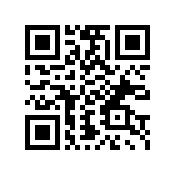
Reservation code is usually provided as QR code. QR code contents are composed of two parts:
PAYSERA$- prefix in ASCII symbols;- reservation code in ASCII symbols.
Example QR code is provided on the right (with inactive reservation code, but formatted correctly).
reservation_code, which would be needed to sent in this case, is
0154742514278159924687548051.
Reservation code as barcode
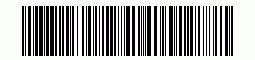
Reservation code can also be provided as Code128 barcode. Barcode contents are composed of two parts:
9999- prefix in ASCII symbols;- reservation code in ASCII symbols.
Example barcode is provided on the right (with inactive reservation code, but formatted correctly).
reservation_code, which would be needed to sent in this case, is
0154742514278159925679172111.
