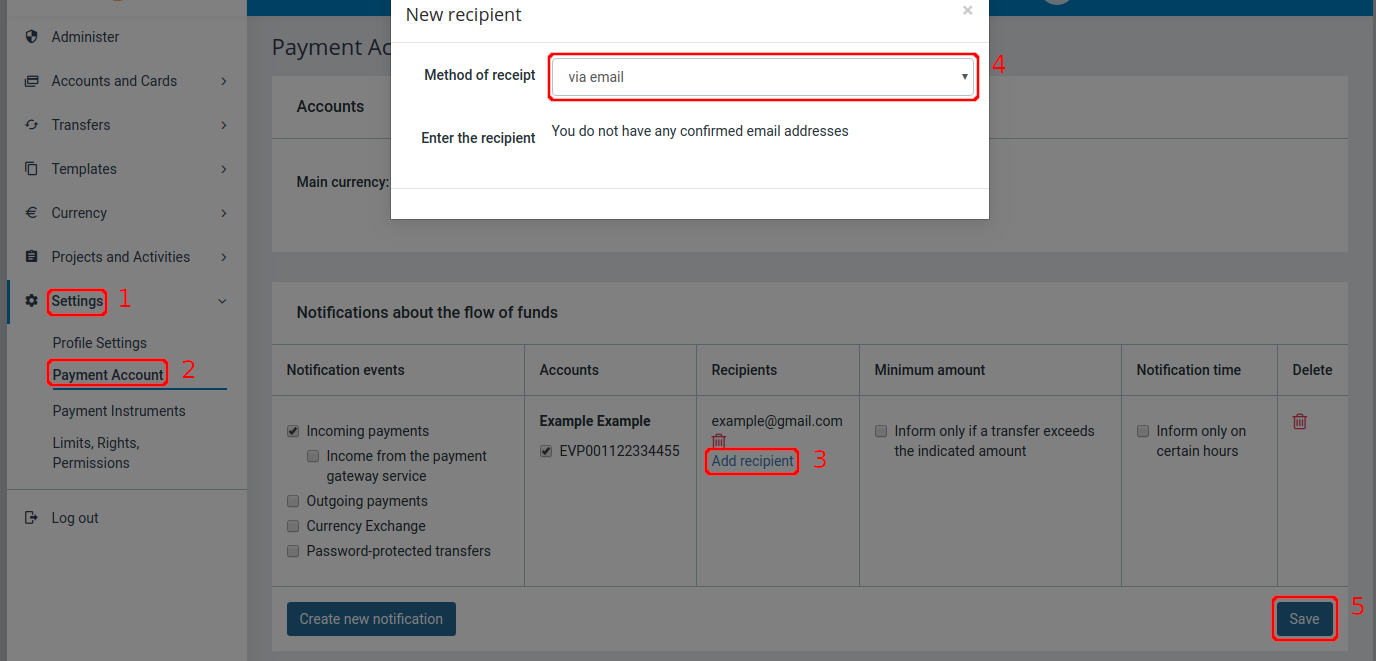Getting Started
The notification API allows you to receive notifications about actions taking place on your account. A callback is sent for each of them. To order this feature, use the account settings page. You can specify one or more methods of notification and also the conditions to be satisfied before notifying.
Step 1. Read the documentation
First of all, before continuing, you should read the documentation to find out if this is the right tool for your needs.
Step 2. Get Paysera account
To obtain an account register in Paysera.
Step 3. Configure Notification API
The exact steps are depicted in the picture below.
To find Notification API settings:
Login to your account -> Settings -> Payment Account.
Choose the conditions regulating when you want to receive notifications and the account that should be watched. Then press Add recipient button.
Choose the method of receipt. There are 3 available methods to receive notifications:
- via email;
- via SMS message;
- via Internet address (URL).
The configuration is complete. Just press the Save button.