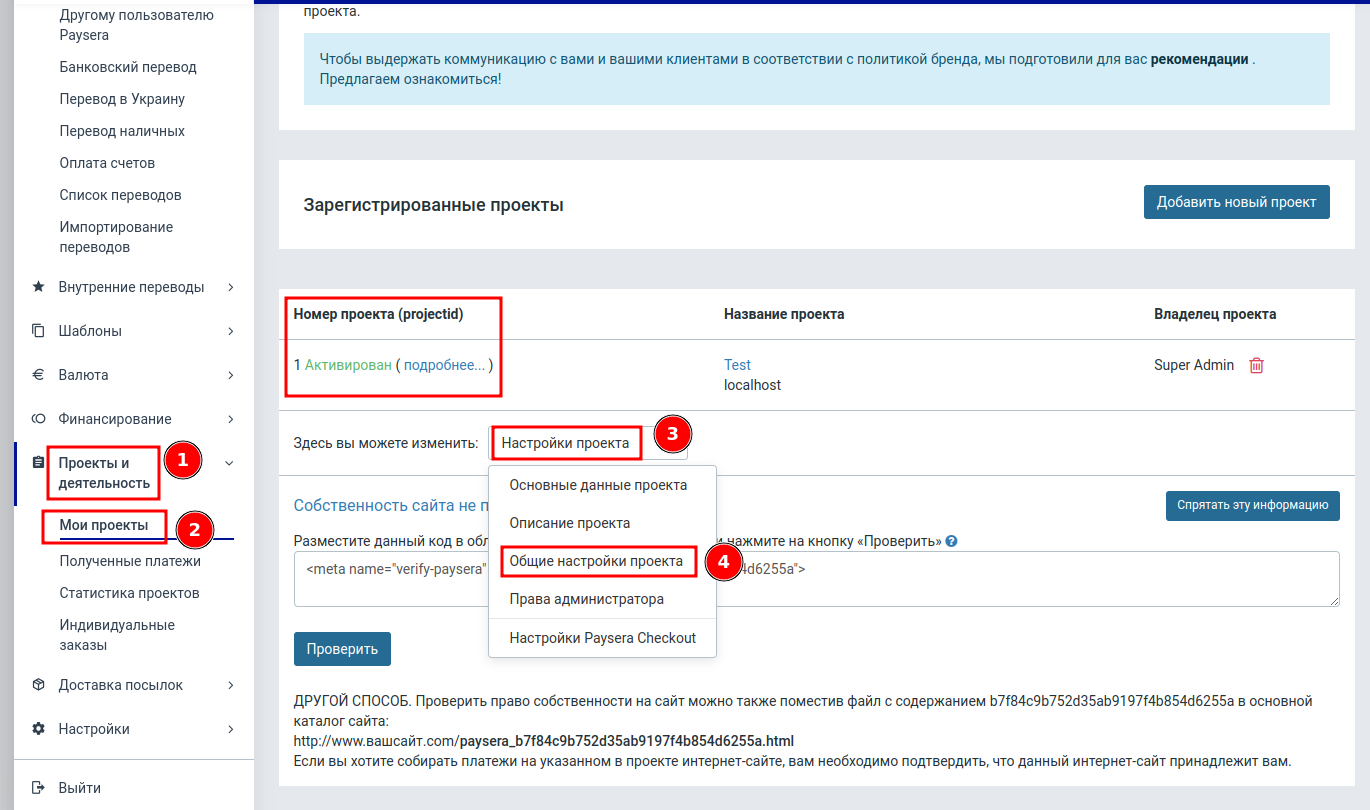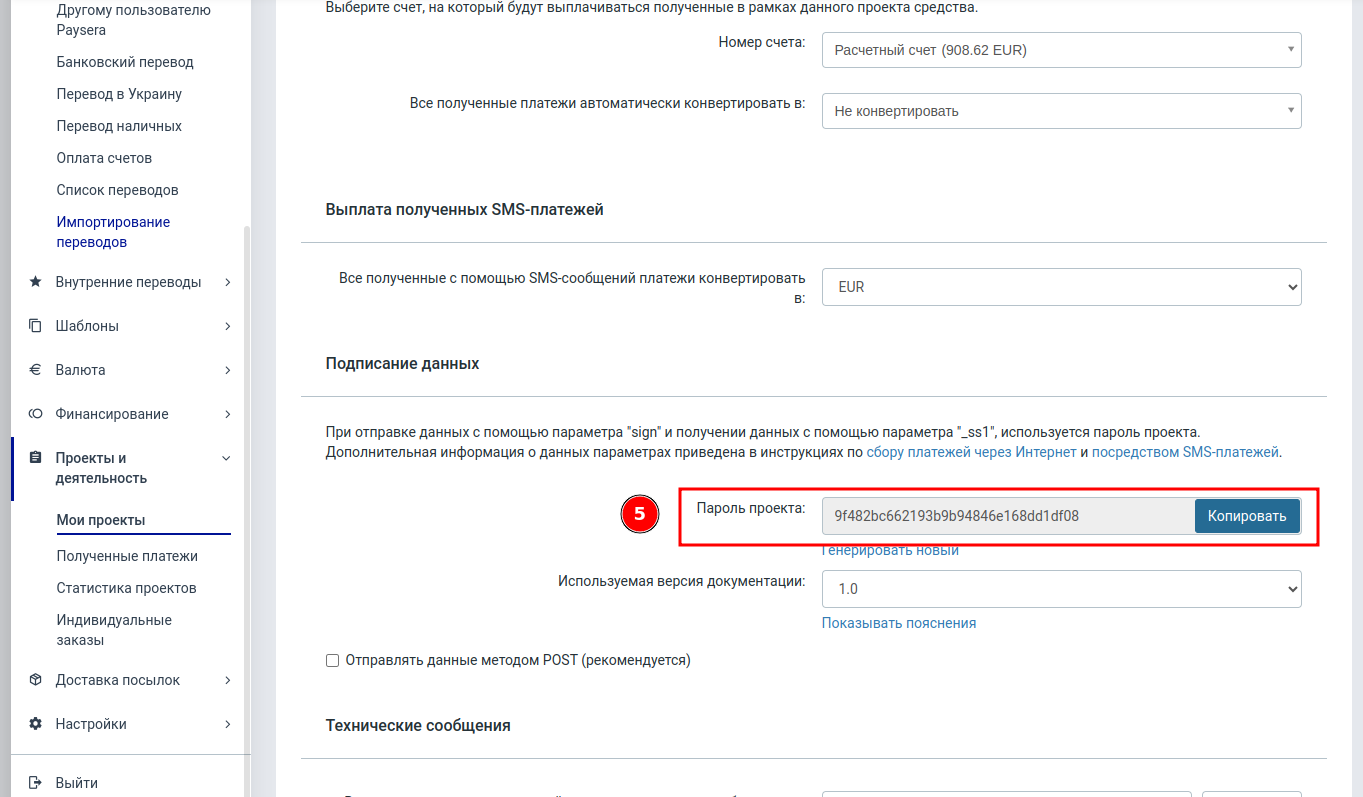Getting Started
The Delivery API enables you to send your parcels using various delivery services. No need to sign separate agreements with couriers – we have done it for you. Enjoy simple integration and quick support when needed. More about the service
Step 1. Read the documentation
First of all, before continuing you should read the documentation to find out if you are looking for the right tool.
Step 2. Get a Paysera account
To obtain an account – register at Paysera and complete the identification.
Step 3. Order the Payment collection service
Log in to the account you created and follow these steps:
Settings -> Profile Settings -> Service management -> Online payment collection via e-banking and other systems -> Order.
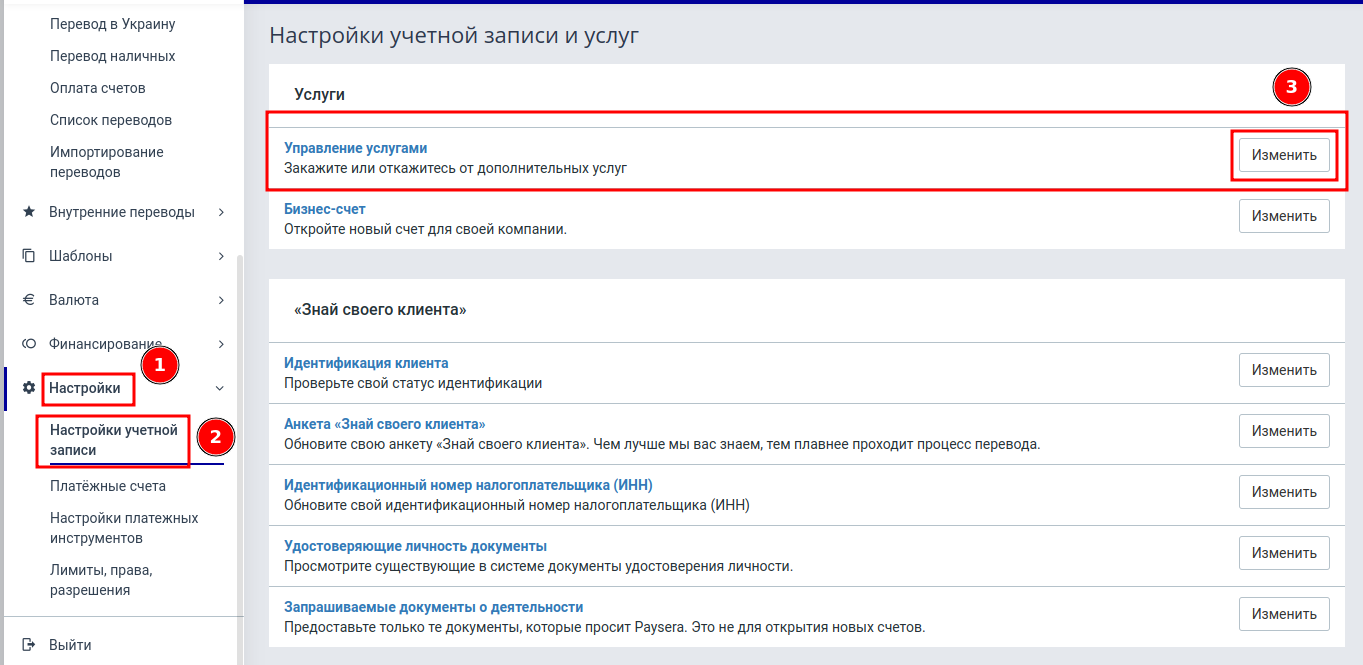
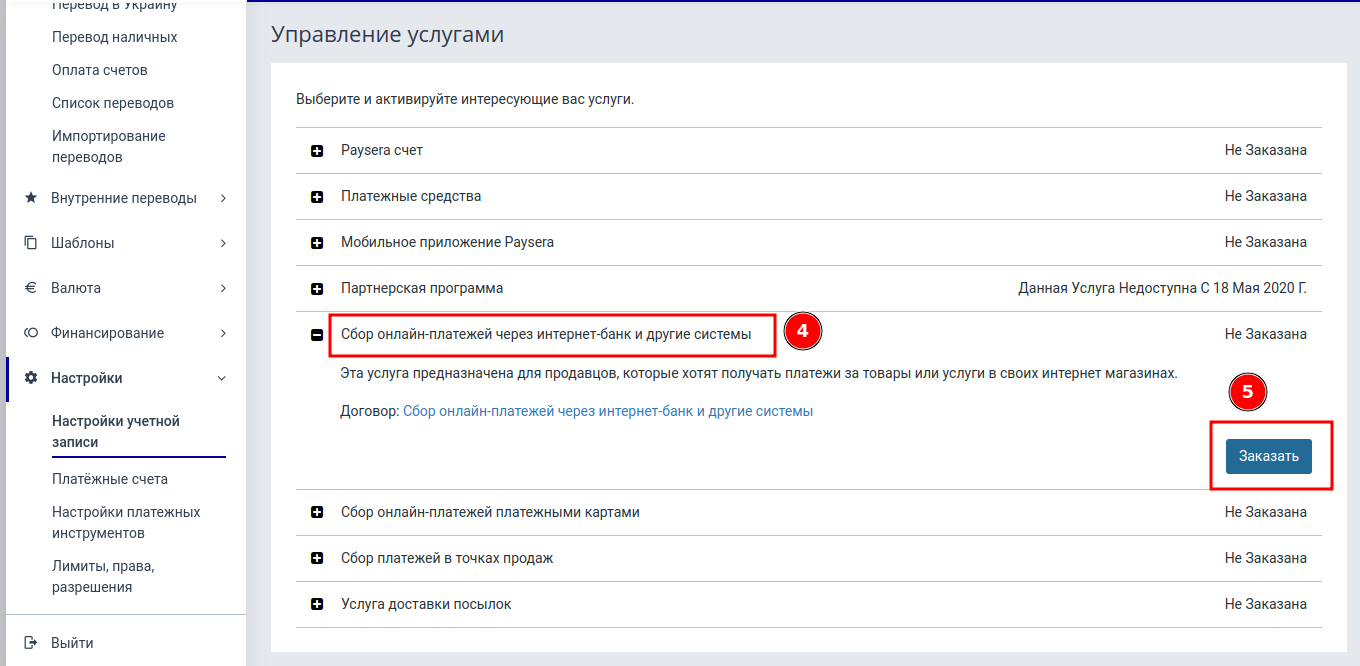
Step 4. Create a project
Select Project and Activities -> My Projects.
If this section is not visible, reload the page. To create a new project, click Add new project.
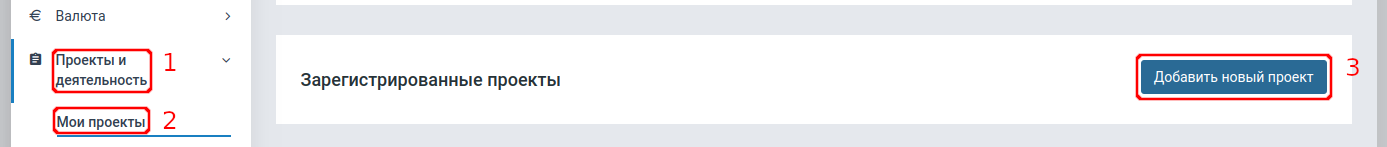
Step 5. Order delivery service
After your project is confirmed or if you already have an active project go to:
Settings -> Profile Settings -> Service management -> Delivery -> Order.
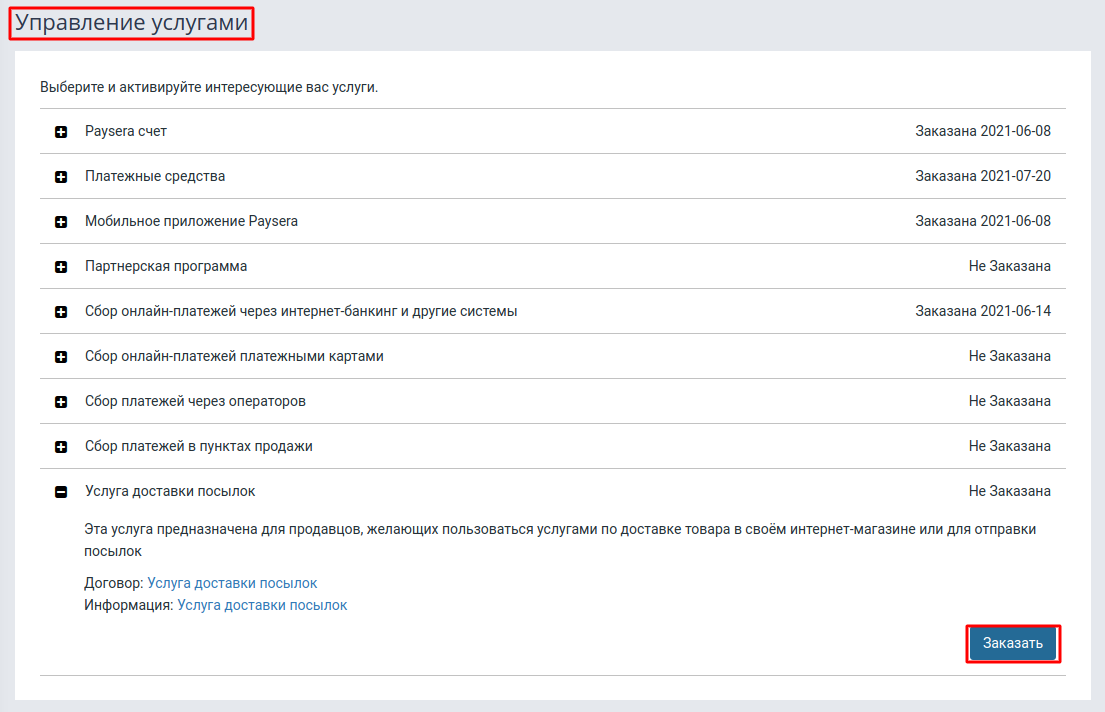
Step 6. Add information about your e-shop
When you are logged in your bank.paysera.com go to: Delivery -> Settings.
Select your desired project and fill in your shop’s storage address and contact information. This information will be used in the delivery order creation if no other information is provided.
Click Save .
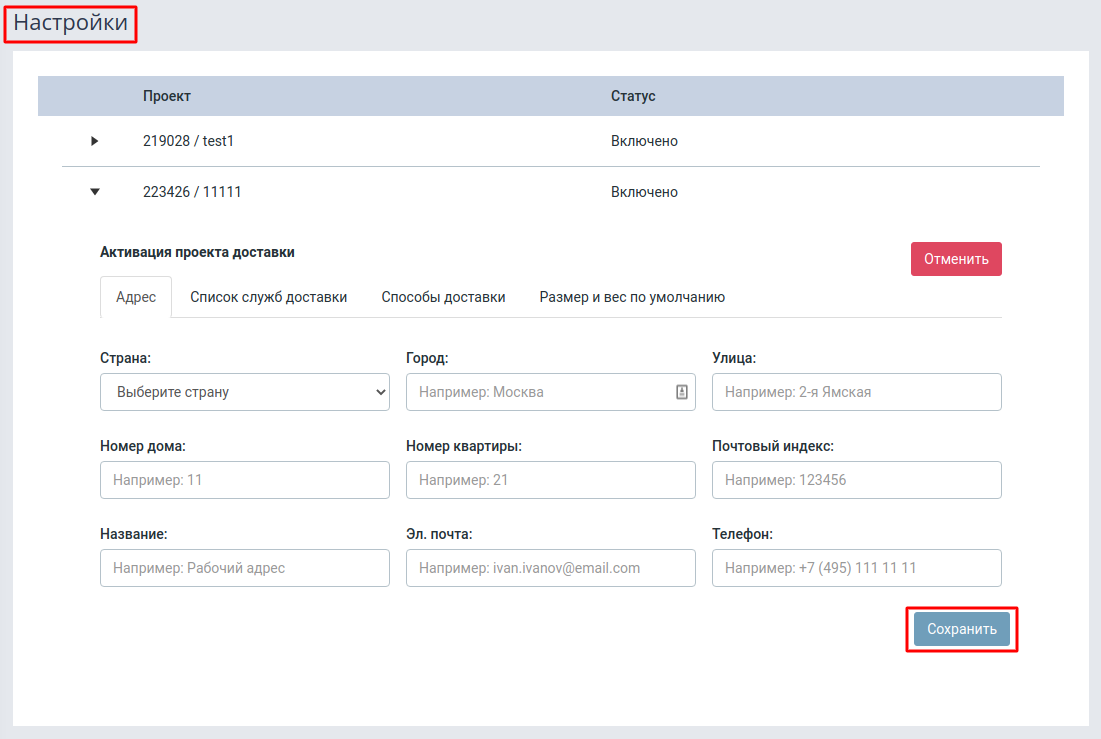
Step 7. Integrate
For the integration you will need your project_id and sign_password.
Both of these parameters are listed under Project and Activities -> My Projects -> Project settings -> General project settings.
Depending on the type of your website, you can select one of the available methods to integrate - see the chapter Integrations .